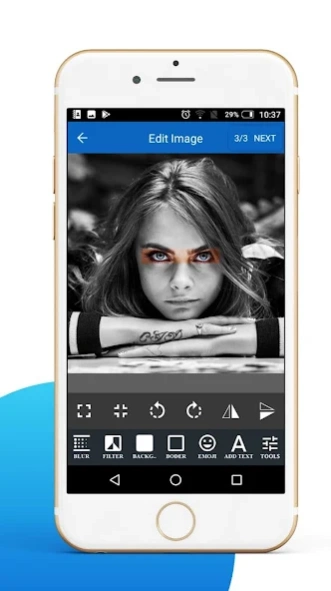Viphoto - Photo Video Maker wi 8.0
Free Version
Publisher Description
Viphoto - Photo Video Maker wi - Video Maker For Facebook Insta Ticktok snackvideo snapchat etc
You can make fun music videos just following 4-steps:
1. Select photos & video clips from your photos gallery or any Photos app
2. Add your favorite music, set timing, cool filters, and text
3. Share to your friends!
4. Save videos privately so only you can see them
Viphoto Special Benefits:
Viphoto is also known as Photo Video Maker With Music or Photo Video Maker.
What User Can Do With ViPhoto:
Photo Video Maker with Music and effects will help you to convert your Photo To Video.
Photo Video Maker with Music and effects can serve you as Video Maker with Music
Photo Video Maker with Music and effects is also work as Slideshow Maker with Music
Photo Video Maker with Music and effects can help Video From Photos
Status Video Maker with Music and effects can help Video Maker Editor
Video Status Maker with Music and effects can help Photo Movie Maker
Photo Collage Maker with Music and effects can help Photo Slideshow Maker
Photo Video Maker with Music and effects can help Easy Video Maker
Photo Video Maker with Music and effects can help Birthday Video Maker
Edit video with cool effects :
✔ Video themes: Fluctuate, Elegant, Year, Love day
✔ Over 30 different video filters for you
✔ Add your voice to video or mute voice
✔ Over 20 video transition effects
✔ Add lightning or foam effect to video
✔ Add music to video and pictures, adjust the volume of music
✔ GIF maker from picture and video 秒播
✔ Text on video editor: write on video and edit font & color with text to video maker function.
|- Best Video Maker For Facebook.
|- Best Video Maker For Instagram.
|- Best Video Maker For Snapchat.
|- Best Video Maker For SnackVideos.
|- Best Video Maker For Tiktok.
Key Features:
+ Use local songs to make a video.
+ Powerful music search engine.
+ Add music for your local videos
+ Easy user interface for creating video in a minute.
+ Thousands of music and artists.
+ Funny dubs help you create an interesting video.
+ Slideshows.
+ Edit videos with creative filters.
Best Free Features In Viphoto
Photo Editor Free
Photo Collage Maker
Blur Photo Editor
Create Amazing Photo Video Maker With Music or Photo Video Maker
Photo To Video Maker Apply .
Photo Slideshow Maker
Birthday Video Maker
Video From Photos
Video Maker Editor
Photo Movie Maker
Video Maker with Music
Easy Video Maker
Slideshow Maker with Music.
Your Reviews Our Encouragements.
Follow Us On Social Media Platforms.
Like us on Facebook: http://www.facebook.com/viphoto
Follow us on Instagram: http://instagram.com/viphoto
Subscribe us on YouTube: https://www.youtube.com/channel/Viphoto
Follow us on Twitter: https://twitter.com/Viphoto
For more details about our app and privacy policy, visit our website: www.videotor.org
About Viphoto - Photo Video Maker wi
Viphoto - Photo Video Maker wi is a free app for Android published in the System Maintenance list of apps, part of System Utilities.
The company that develops Viphoto - Photo Video Maker wi is Jam Scotch. The latest version released by its developer is 8.0.
To install Viphoto - Photo Video Maker wi on your Android device, just click the green Continue To App button above to start the installation process. The app is listed on our website since 2019-09-05 and was downloaded 0 times. We have already checked if the download link is safe, however for your own protection we recommend that you scan the downloaded app with your antivirus. Your antivirus may detect the Viphoto - Photo Video Maker wi as malware as malware if the download link to video.photo.videomaker.photoeditor is broken.
How to install Viphoto - Photo Video Maker wi on your Android device:
- Click on the Continue To App button on our website. This will redirect you to Google Play.
- Once the Viphoto - Photo Video Maker wi is shown in the Google Play listing of your Android device, you can start its download and installation. Tap on the Install button located below the search bar and to the right of the app icon.
- A pop-up window with the permissions required by Viphoto - Photo Video Maker wi will be shown. Click on Accept to continue the process.
- Viphoto - Photo Video Maker wi will be downloaded onto your device, displaying a progress. Once the download completes, the installation will start and you'll get a notification after the installation is finished.